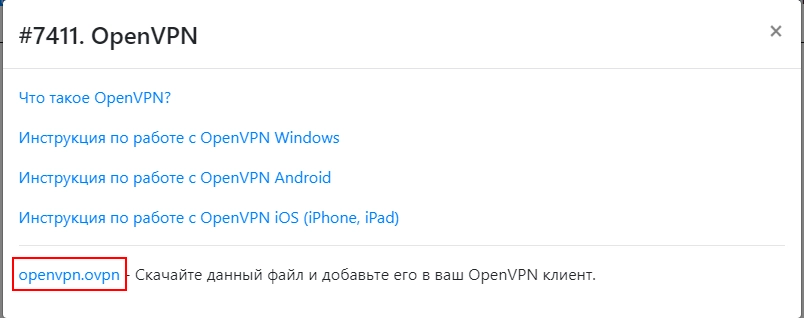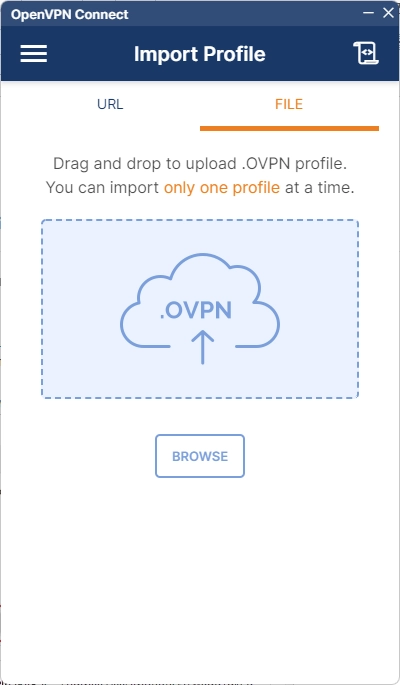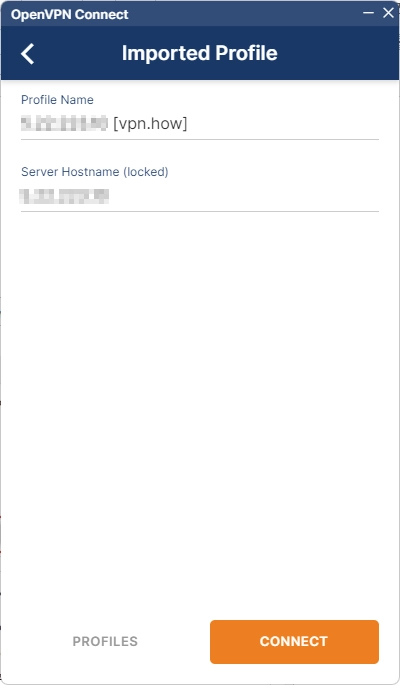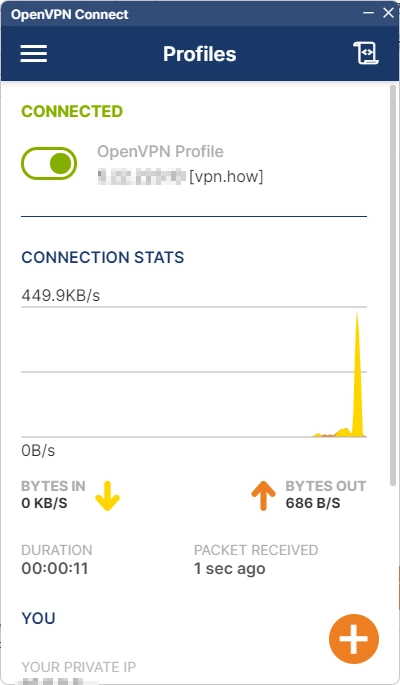Instructions for working with OpenVPN on Windows
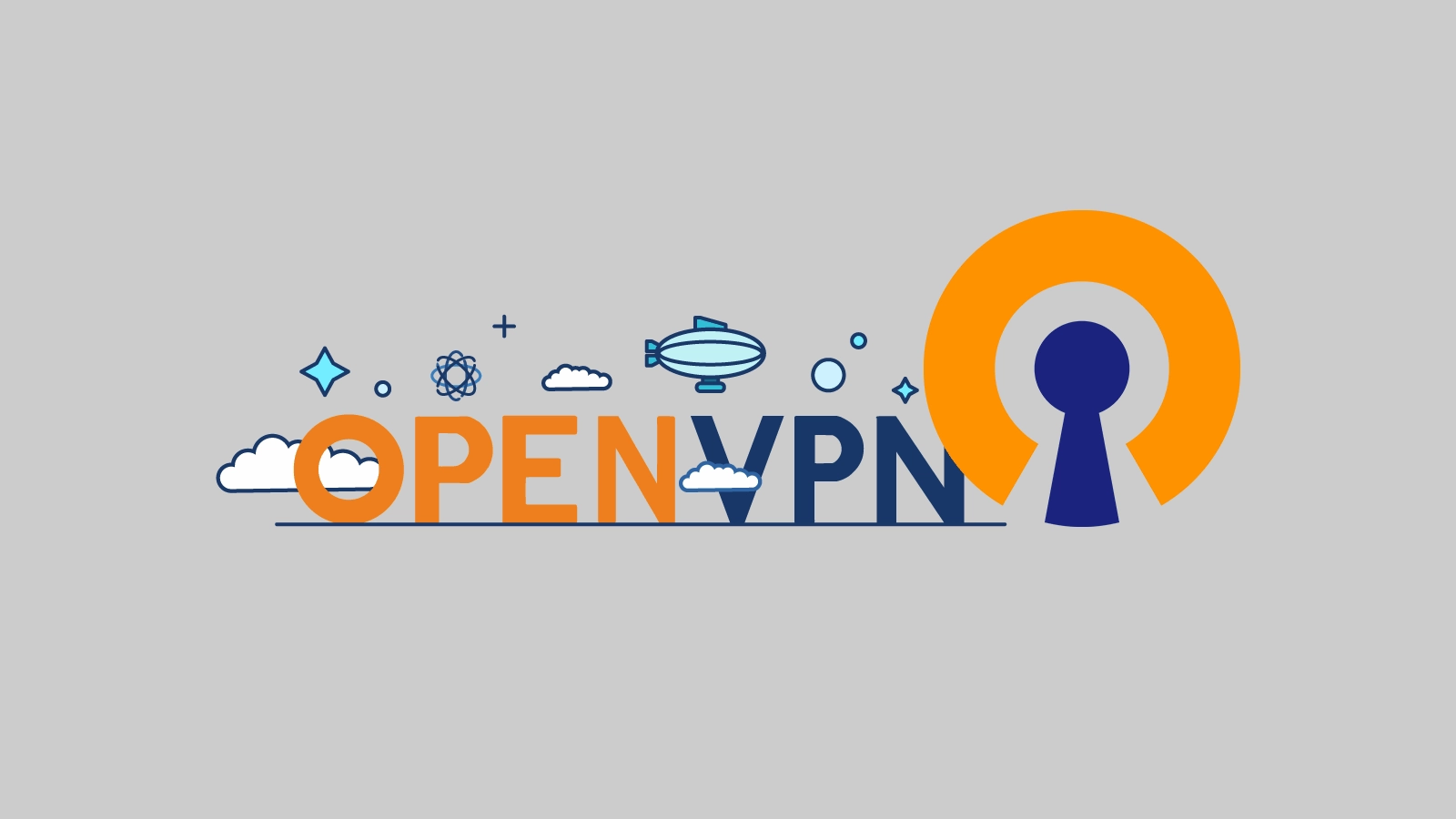
- Downloading the configuration file

- Download the current version for Windows: https://openvpn.net/vpn-client/ and install
- Run c:\Program Files\OpenVPN Connect\OpenVPNConnect.exe
- Import the downloaded file

- We are waiting for the configuration file to load and click "Connect"

- Done, you're connected using the secure and encrypted VPN protocol OpenVPN