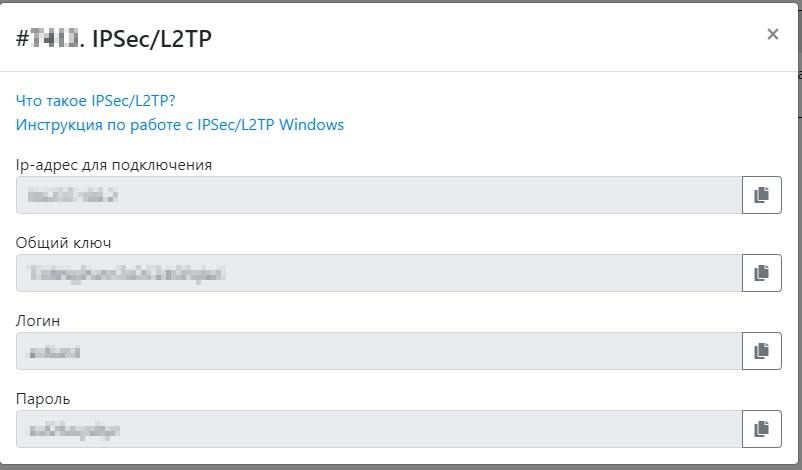How to connect via L2TP/IPSEC protocol on Windows

In the network and Internet settings in the VPN section create a new connection:
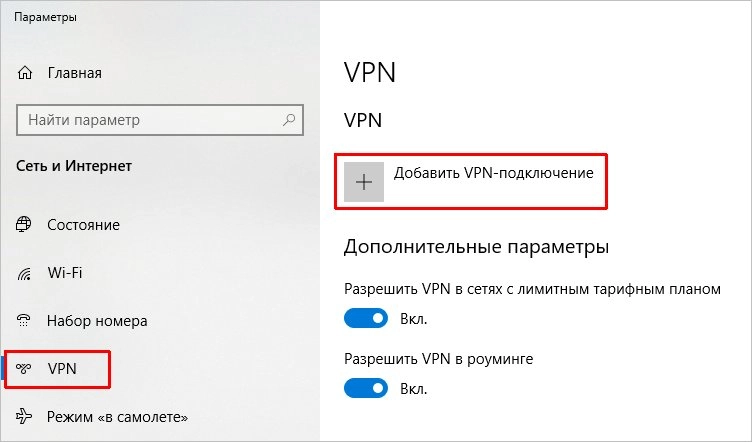
Settings:
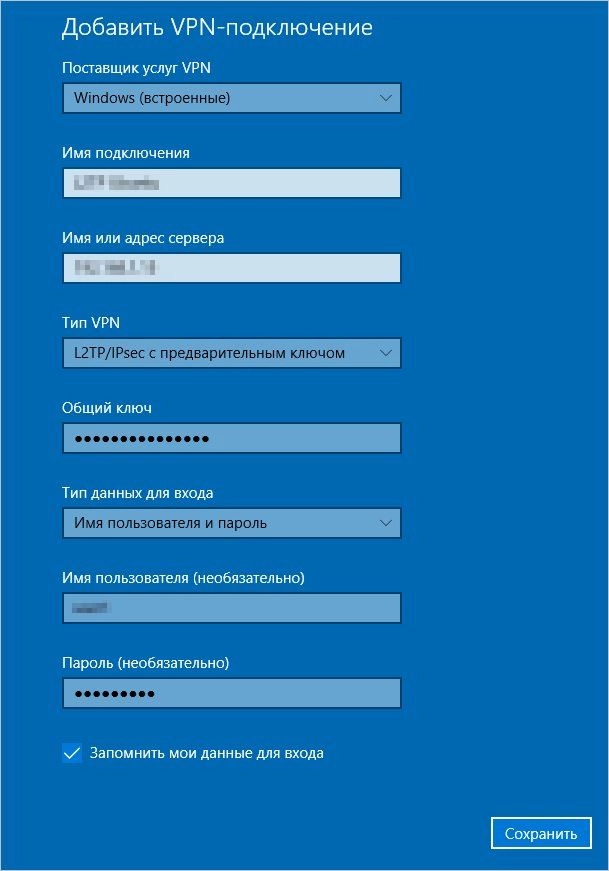
* where:
- Connection name — arbitrary name.
- Server name or address — the address of the VPN server to which we will connect (issued in the account after purchase).
- VPN Type — for our case, choose L2TP/IPsec with shared key.
- Shared key — the key is issued in the office after the purchase.
- Login type — select user and password.
- Username and password — login and password are issued in the account after the purchase.