Configuring IKEv2 VPN from Android via StrongSwan

Download the free strongSwan VPN Client on your Android device.
In My VPN download the IKEV2 VPN configuration file for strongSwan, and see VPN Login and Password.
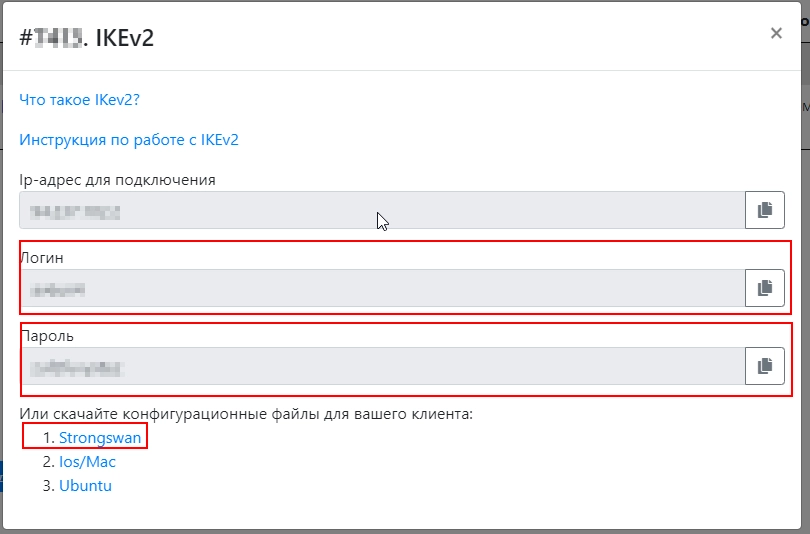
Import the script into strongSwan and enter username, password
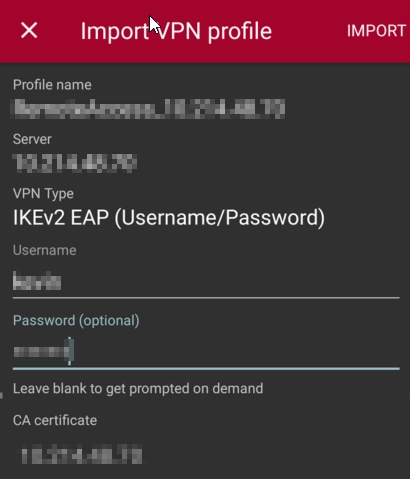
The device can now connect.