Proton VPN Secure Core Review
Content of the article
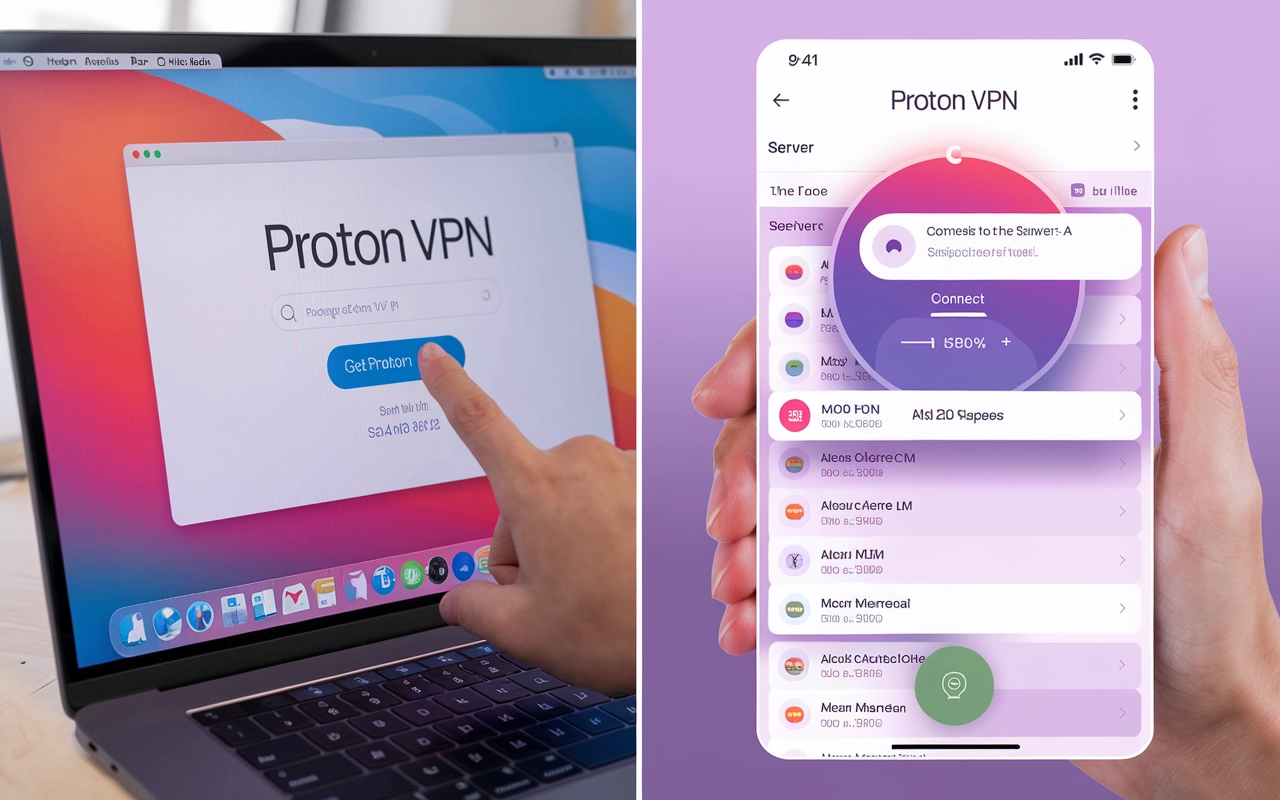
In the age of digital threats, online security is becoming increasingly important. Proton VPN offers a unique Secure Core feature that enhances user privacy and data security while reducing the risks associated with compromised VPN servers. This review will cover the features and benefits of Secure Core, as well as how to activate it.
What exactly does Secure Core protect?
Secure Core's architecture is designed to protect users from network attacks that other VPNs cannot ward off. The default VPN setup involves forwarding client traffic through the VPN server to its final destination. If an attacker gains control of the VPN server or monitors its network, they will be able to match VPN clients with their traffic, negating the privacy benefits of VPN.
In countries with strict internet regulations, such as China, Russia, Iran, or with broad surveillance powers, such as the US and UK, government agencies can force VPN providers or VPN network providers to cooperate in network monitoring. Even if a VPN service is based in a country with strong privacy protections, such as Switzerland, there is no guarantee that its servers in these countries are not monitored by the authorities.
How does Secure Core improve VPN privacy?
Secure Core protects VPN privacy by routing user traffic through multiple servers. When connecting to a server in a high-risk country, such as the USA, the traffic first passes through Secure Core servers. Even if an attacker controls the US servers, they can only track traffic to the edge of the Secure Core network, making it much more difficult to discover the user's true IP address and location.
Secure Core servers are extremely secure. These servers are located in countries known for their strict data protection laws, such as Iceland, Switzerland, and Sweden, and are located in highly secure data centers. For example, in Sweden, the infrastructure is located in an underground data center, and in Iceland, the servers are located on the territory of a former military base.
How to activate the Secure Core option?
The feature is available on all paid Proton VPN plans and is activated as follows:
- For Windows and macOS. Launch the Proton VPN application, then find and click the button that activates the Secure Core feature, select the "Secure Core On" option. Determine the country you want to connect through and click the "Connect" button to establish a connection through one of the Secure Core servers.
- For Android and iOS / iPadOS. Open the Proton VPN app, then find and toggle the Secure Core option. Select the country you want to connect to, and then toggle the Secure Core country toggle button next to the country you want to connect to.
- For Linux: In the Linux app, Secure Core servers are listed in the server list for each country you can connect to. For example, CH-LU#1 points to a Secure Core server where the starting server is in Switzerland and the ending server, LU#1, is located in Luxembourg.
Secure Core is one of many ways to provide a higher level of security and privacy, protecting against advanced attacks that other VPNs can't handle. By activating Secure Core, users can significantly increase their online security, minimizing the risk of data leakage.
Private VPN Server: A Reliable Security Layer
The interaction of a private VPN server and the Secure Core feature from Proton VPN provides users with powerful tools to ensure the highest level of security and privacy on the Internet. Setting up these solutions provides reliable protection against the most complex threats and attacks due to:
- Double encryption. A private VPN server first encrypts your traffic before it is sent through the Secure Core. This adds an extra layer of encryption, making your data virtually impossible to intercept.
- Masking the source of your traffic. When using a private VPN server, your traffic first goes through a server controlled by the user, then through the Secure Core. This makes it even more difficult to determine your real location and identify the user.
- Load sharing and increased reliability. A private VPN server is an additional point of failure. If one server fails or is compromised, the other can continue to protect your traffic.
Private VPN server provides complete information on why it is beneficial to buy a private VPN server. Also, the features of using personal servers, rental options, the text of the public offer, as well as answers to questions of concern to users are considered in detail. Read our information, analyze it and choose the optimal VPN product that best suits your needs.