Proton VPN does not connect: how to restore the connection?
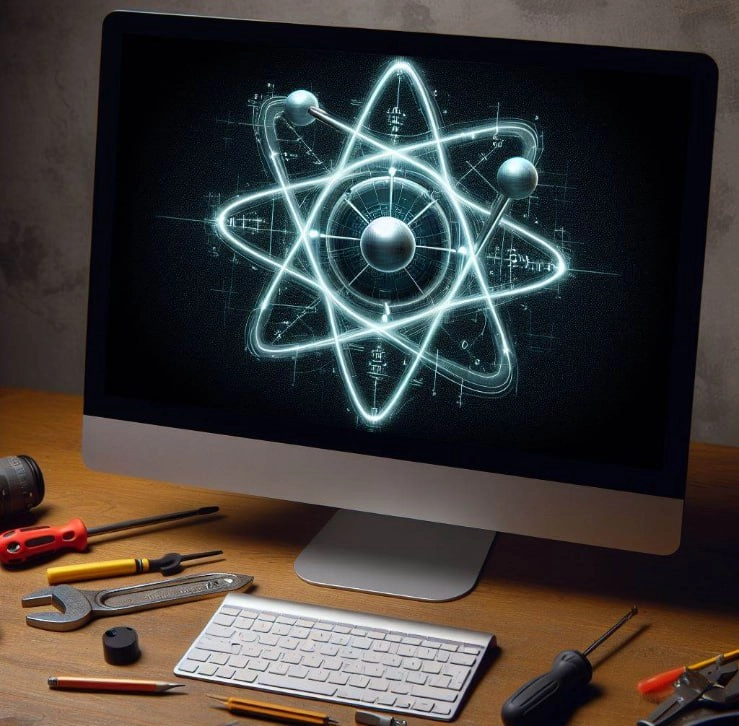
Problems with connecting to Proton VPN may be temporary, then there is a chance to fix everything yourself. Or malfunctions may cause the need to search for an alternative, which is also quite possible to do on your own. The main thing is that there is always a solution to any problem, so don’t get upset, it’s better to start taking action. In this article we will highlight some tips for solving problems with Proton VPN or find an alternative option.
If Proton VPN does not connect: what to do?
You can try to resolve the problem of lack of connection when using Proton VPN using one of the following points, trying each in turn until the desired result is achieved:
- Switching servers. Problems may be due to server failure. ProtonVPN offers over 474 servers in 36 countries. Choose a nearby server for better performance. If you have problems with certain servers, switch to others.
- Checking the Internet connection. Disable Proton VPN and check if the Internet is working. If there is a problem with the Internet, contact your ISP. Once the connection has been restored, try connecting to the service again.
- Protocol change. Try changing the protocol to TCP if you have connection problems. In the settings, select a protocol different from the one you are using to improve stability.
- Excessive number of logins. Monitor the number of active logins to avoid connection problems. If you understand that this is the reason – take a break and try to reconnect after a while.
- Checking the Proton VPN settings. Go to Settings via three lines in the app. In the "Connection" section select a new protocol and repeat the connection through it.
- Damaged TAP driver. If the supposed reason why VPN does not work - damaged TAP adapter, reinstall the TAP driver in Device Manager. Links for reinstalling the driver are provided for Windows 10 and 7 on the Internet in the public domain.
In any case, do not lose hope if VPN Proton temporarily fails. Try the above recommendations, and if unsuccessful, consider an alternative service for a secure and convenient VPN connection.
Proton VPN does not work: there is an alternative
When facing difficulties with Proton VPN, considering an alternative becomes a necessity and in this context, PureVPN stands out as an excellent choice. This service provides powerful features at an attractive price, providing more than 2,000 servers in 140 countries. Pur VPN can be a trusted partner with a clear no-logs policy, jurisdiction in Hong Kong, and support for a variety of devices including Windows, Android, Mac, and iOS. With a high Trustpilot rating (4.8/5), PureVPN becomes an attractive choice for those looking for a reliable and convenient VPN connection, especially if you have problems with Proton VPN.
Express VPN, Nord VPN, Surfshark can also be worthy alternatives , Hyde VPN and others.
Private VPN server: the best alternative to a non-working VPN service
For those who prefer convenience and a ready-made solution, renting a private VPN server also represents an effective alternative to a malfunctioning private VPN service. Using a private VPN server allows you to bypass the problems associated with technical problems of conventional VPNs, providing a reliable and secure connection. Renting a private VPN server also often includes additional features such as tracking protection and the ability to select servers in different countries, giving you complete control and meeting your individual online security needs.
You can buy a private VPN server on Private VPN server. This resource not only provides the opportunity to purchase a private server, but also provides extensive information on rental options, payment methods and detailed explanations of popular questions presented in the section FAQ Explore this wealth of information, make informed decisions, and ensure your online security and privacy are at the highest level.