VPN for Steam: The Planet is at your disposal
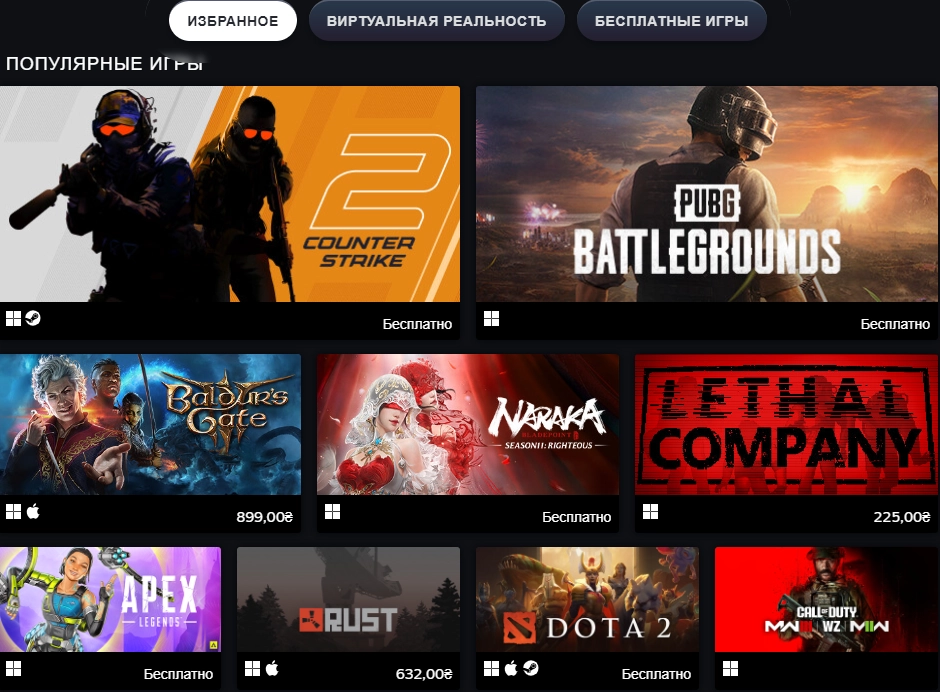
Access to the exciting world of Steam Games has become even more exciting and profitable thanks to the free VPN Planet. Why overpay when you can get basic VPN functions for free. Use this innovative service and play your favorite games on Steam with pleasure and maximum profit.
What problems does VPN solve for Steam
By connecting to Planet VPN, your IP address is replaced, and you nominally become a citizen of the country whose server you chose. Steam will not be able to determine your exact location, and your traffic is securely encrypted. You get access to games blocked in the Russian Federation, and your privacy remains under reliable protection. And that's just the base. Further – more interesting.
Steam — it's not just a platform for buying games, it's a whole world of entertainment. And this game world via VPN is available to the Russian user. However, there are significant differences in prices between different regions. For example, Chinese gamers pay $40 for one game, while US users pay about 60 bucks for it. Planet VPN offers you the opportunity to save up to $20 on every purchase on Steam!
How to save on Steam via VPN
To start saving on your favorite games, follow just three simple steps with VPN Planet:
- Simply download and install the Planet VPN app on your device.
- Select any of the available servers and connect to it.
- Enjoy complete freedom. Now you can visit any sites without restrictions, shop around in different geolocations and enjoy savings on purchases on Steam!
To further interest you in this topic, we suggest that you familiarize yourself with a couple of unique examples of savings when using a VPN for Steam. Planet VPN makes it possible to save not only on popular games, but also on new products such as Assassins Creed Origins and Space Fighters:
- With VPN Planet, by selecting the desired geo-location, a user from the USA can purchase Assassins Creed Origins for $47.20 instead of the usual $67.72.
- Launch VPN Planet, select a server in Indonesia, and the price of Space Fighters on Steam will drop from $2.29 to just $1.22.
Use VPN Planet, as well as other proven paid or free VPN, not only for unlimited access to the Internet, but also for maximum savings when purchasing games on Steam. Enjoy a world of entertainment at the most affordable prices, without limiting yourself and saving significant amounts. New worlds are waiting for you — and with VPN Planet they become even closer and more accessible! Download for free and enjoy the gameplay at no extra cost.
Private VPN server: a more functional and reliable alternative
Using publicly available VPN services, such as VPN Planet, is a convenient and easy way to bypass regional blocks and gain access to competitive prices on Steam. Functionally, using a private VPN server can be a worthy and more effective alternative to public VPN services for access to Steam. Requires a little more investment, but also guarantees disproportionately greater protection and functionality.
With a correctly configured configuration, a private VPN server provides higher connection speeds compared to some public services. Also, the user can be sure of the absence of logs and a higher level of confidentiality, since you manage your own server. When using your own VPN server, you will have full control over its settings and security options.
It is important to consider that, as in the case of publicly available VPN services, the choice of server will affect the available prices in the Steam store, therefore you should be especially careful about the characteristics and capabilities of the selected private server and compare them with the desired result from use.
You can buy a private VPN server on favorable terms on Private VPN server. This online resource also provides detailed information about the financial aspects of this service, including a public offering from the company, payment options and explanations of frequently asked questions (FAQ) regarding personal servers. In addition, the website provides useful guides for setting up a VPN on various operating systems such as iOS (iPhone), Android and many other information materials.