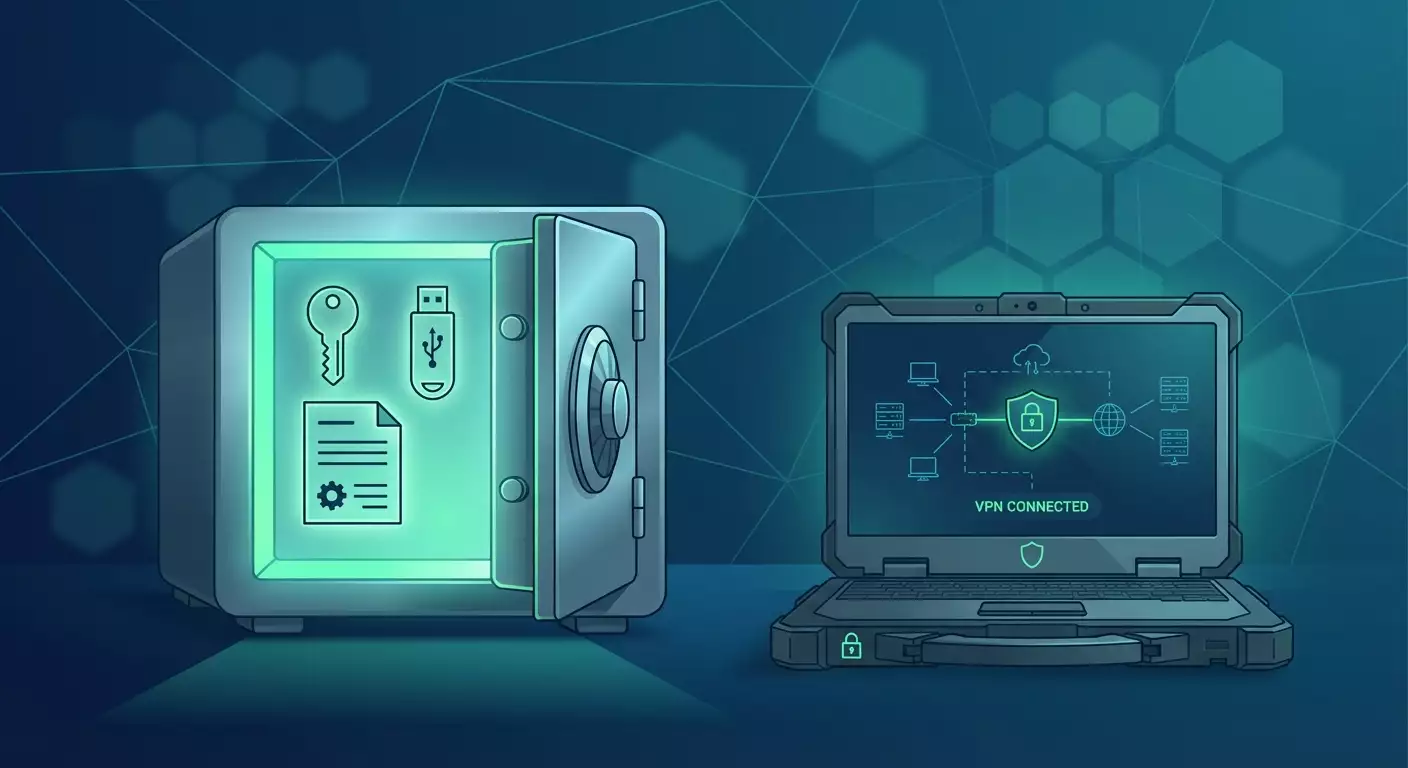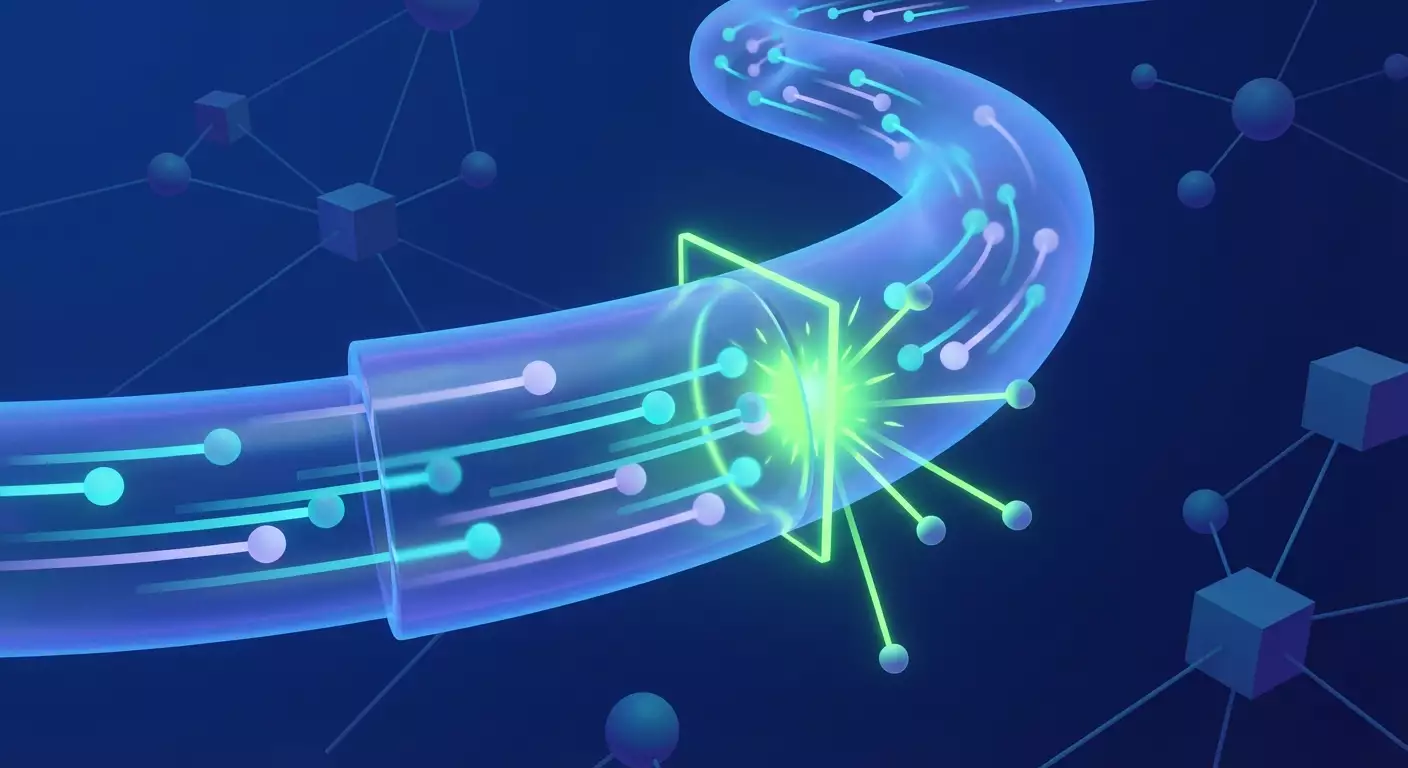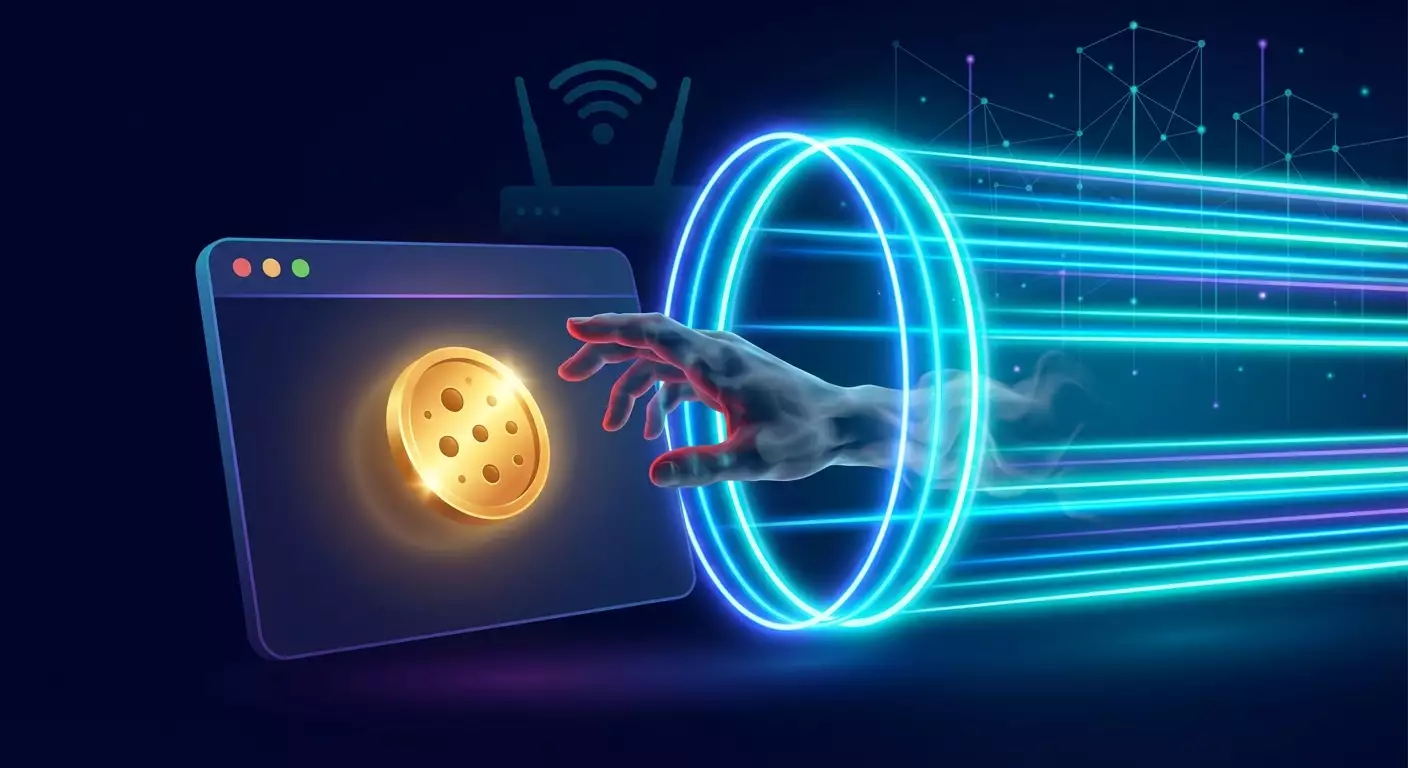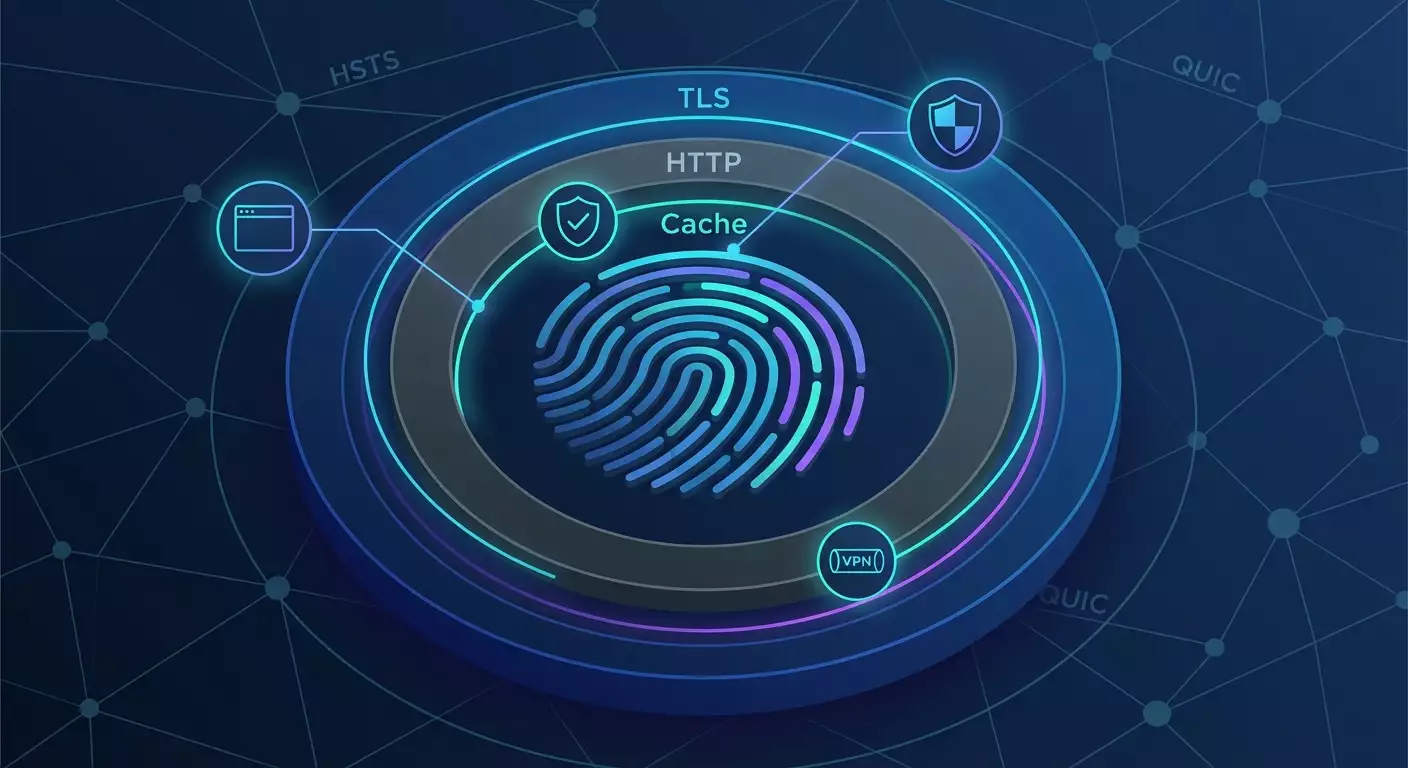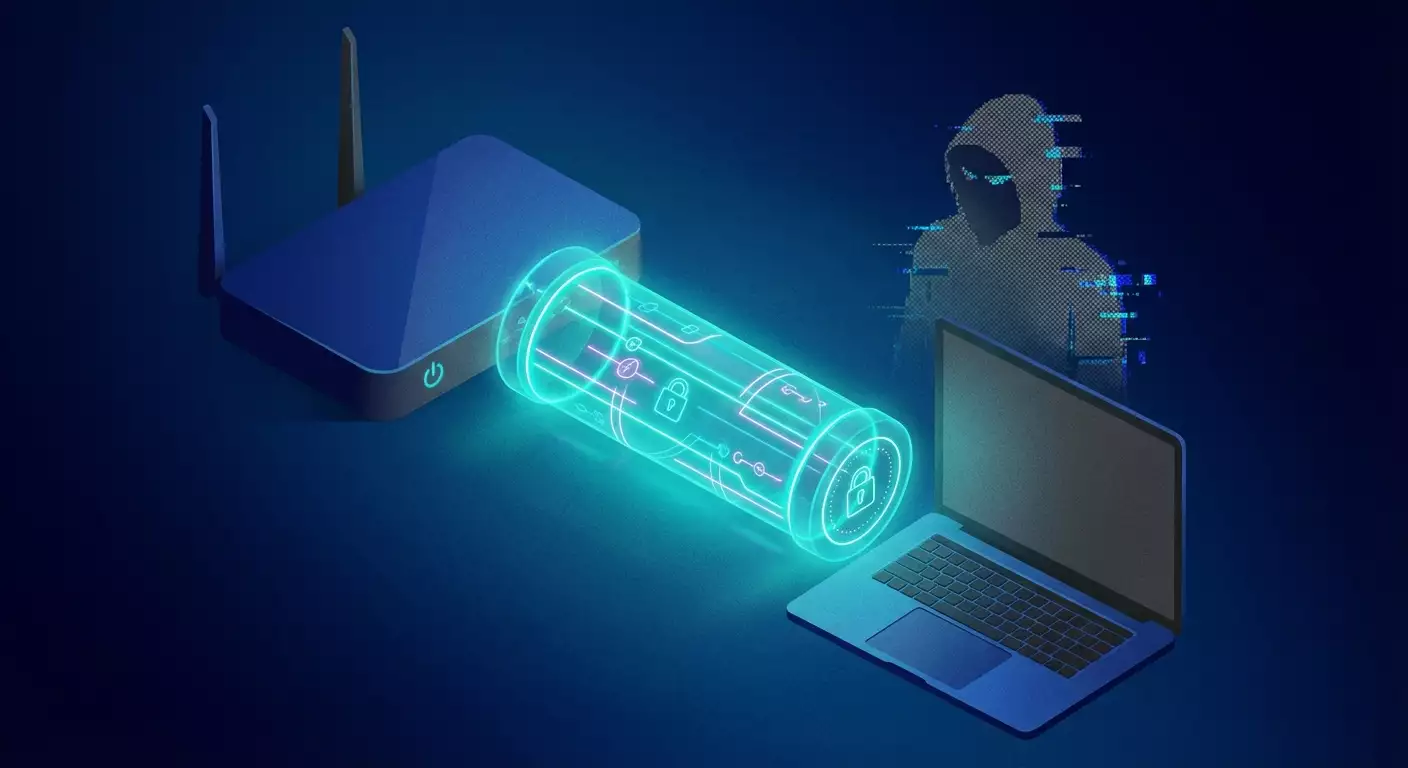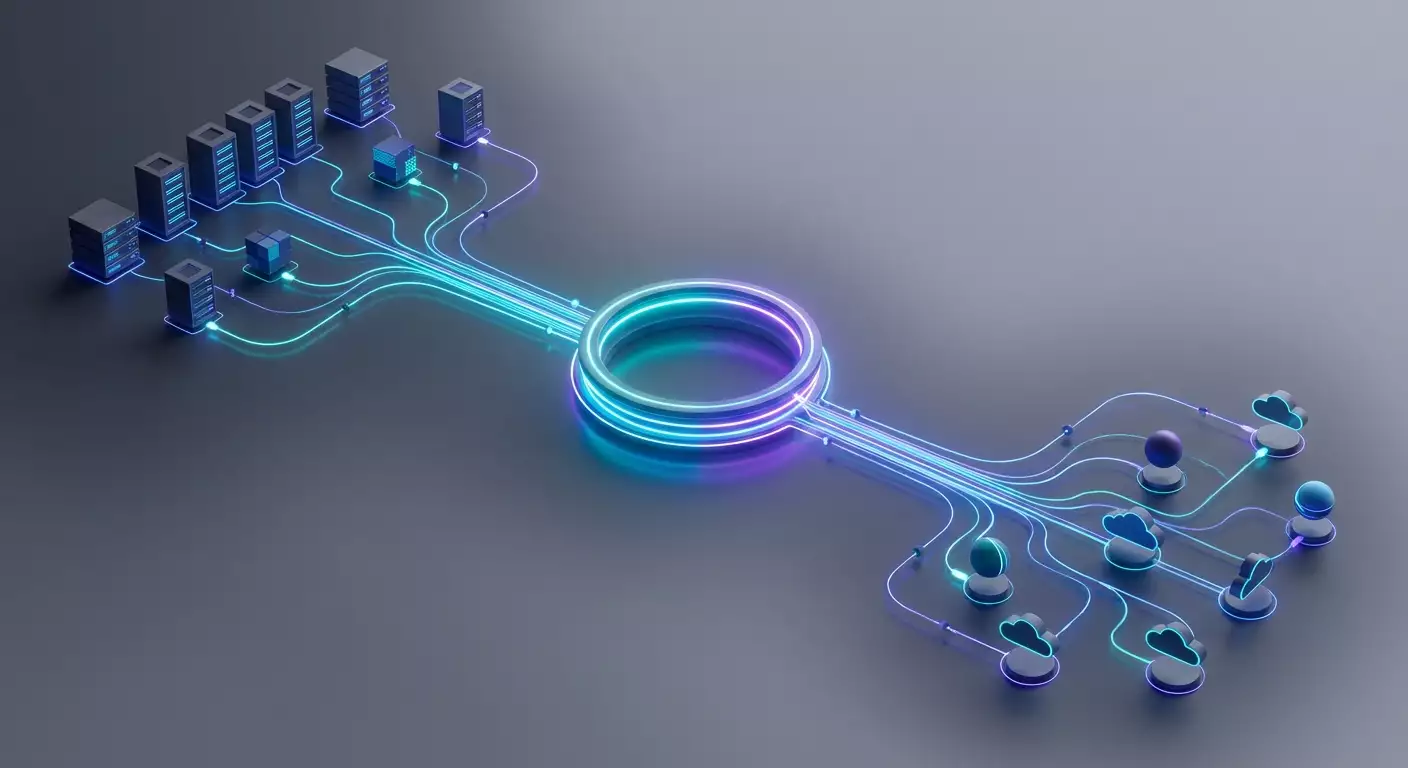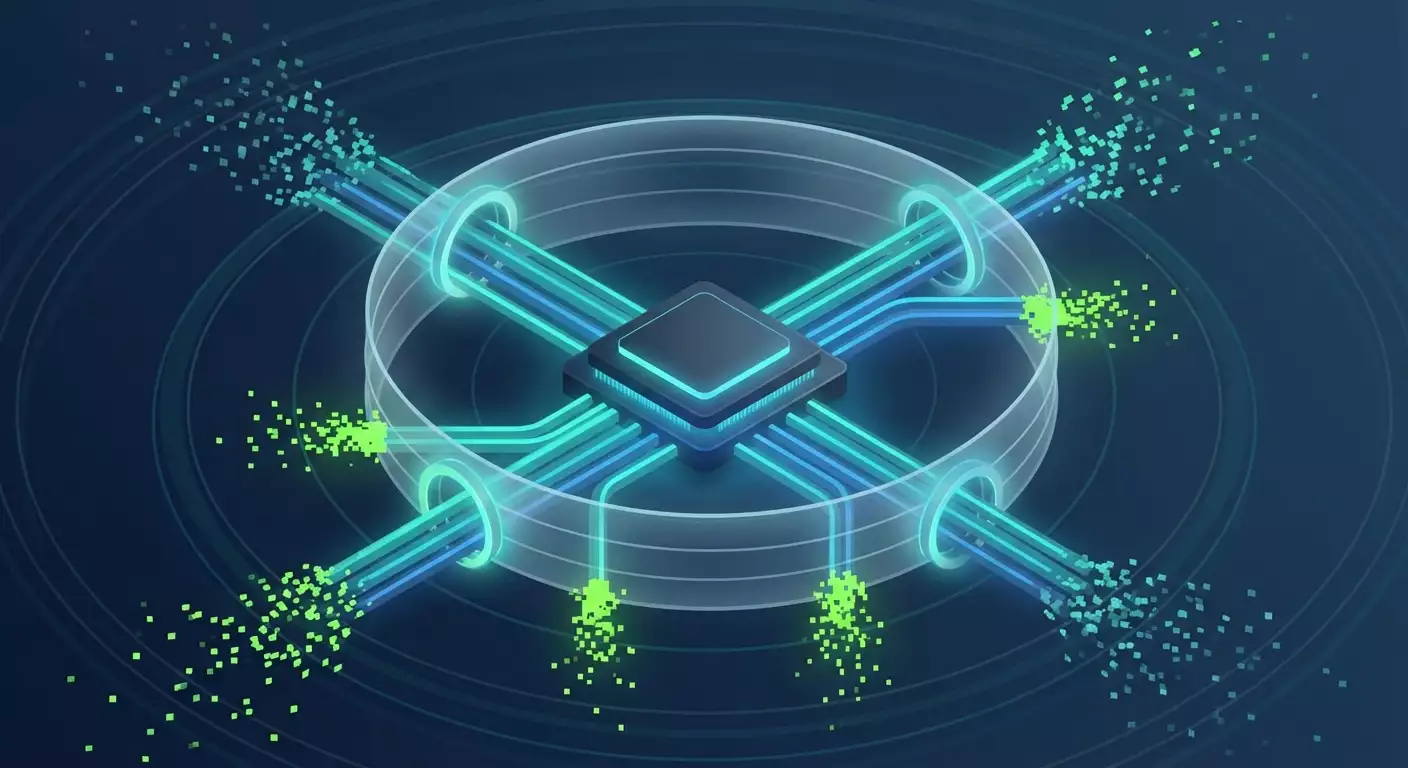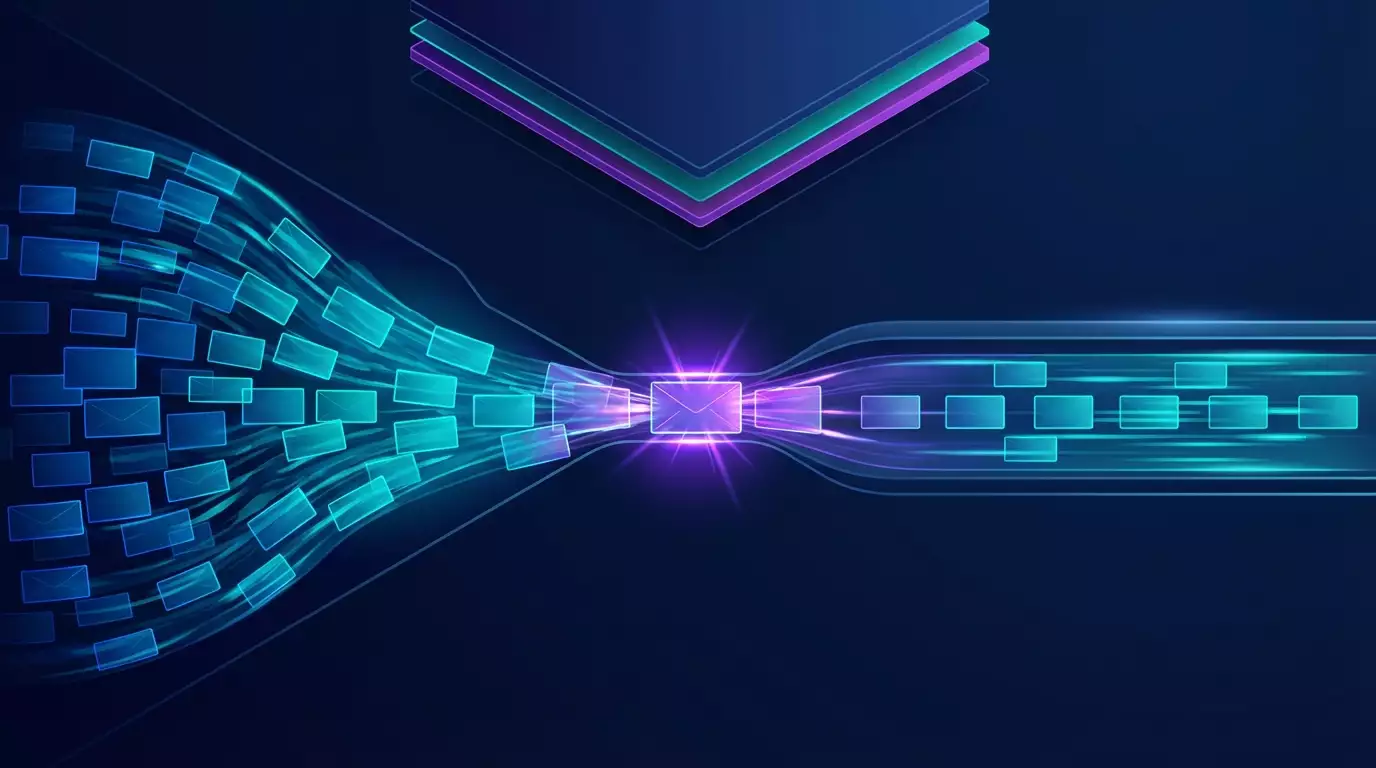VPN and Antivirus Clashing? How to Make Them Work Together Once and for All Without Slowing Down Your Speed
Here’s the gist: VPNs and antivirus aren’t enemies. But sometimes they bump heads trying to control traffic and network drivers. Want reliab...