Why no VPN is installed: reasons and solutions
Content of the article
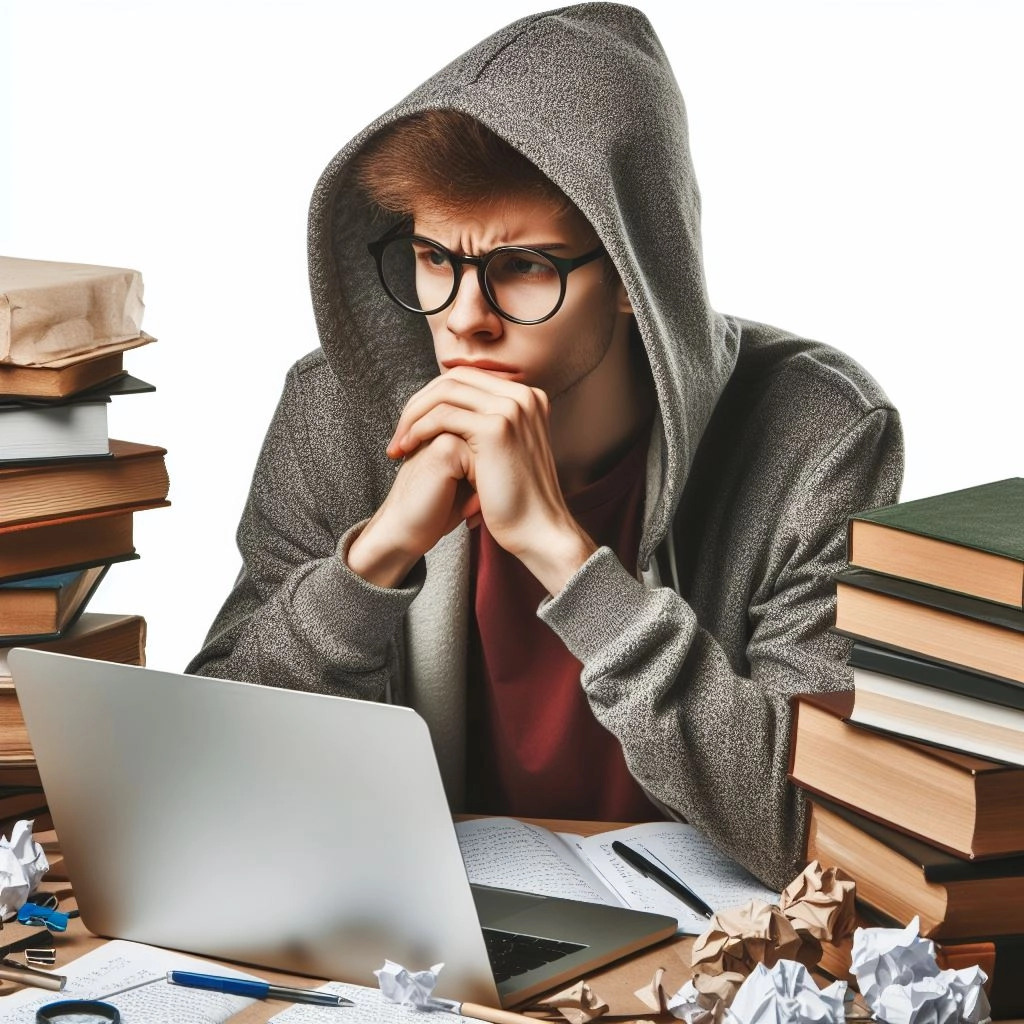
If, having decided install VPN on your computer, you are faced with the difficulty that none of the available services are installed, displaying the message "Access denied" or other errors, you need to understand this problem in detail. The search for the cause will lead us to several possible explanations and solutions, which we will consider in detail below.
Top reasons why VPN is not installed
Reasons why VPN is not downloaded or installed:
- Blocks due to location. Living in Crimea, any user understands that such a location can become a determining factor in VPN blocking. Some VPN services may be blocked or limited in regions with a special status.
- Technical problems with the provider. The Internet provider may block the installation of a VPN for technical reasons or in accordance with the rules for using the services.
- Problems with network settings. Incorrect network settings may prevent VPN installation. Limitations may be in the settings of the router or the configuration of the computer itself.
- Conflict with antivirus software. Some antivirus programs and firewalls may block the download and installation of VPN, considering it potentially dangerous.
- Updates and compatibility. Make sure your operating system and browser are updated to the latest versions, as some VPN updates may occur may require compatibility with current versions of programs.
What to do if the VPN is not downloaded and activated
It is often possible to finally establish the reason why the VPN is not downloaded and installed only after it has been eliminated. That is, after a set of measures taken that allowed the user to finally install and launch the VPN service. What can you do to solve the problem of installing a VPN:
- Try to download VPN clients from the official websites of providers, which you access directly with the open identifier of your geo location. This way you will weed out options for VPN services that have specific location restrictions.
- Checking network settings. Review the settings of the router and computer, make sure that they do not interfere with the installation of VPN.
- Contact your provider. Contact your Internet provider to find out if there are restrictions on using a VPN.
- Disable antivirus software. Temporarily disable your antivirus software and try installing a VPN.
- Refer to mirrors and mirror sites. Sometimes, if access to the official website is limited, you can use mirrors or alternative domains.
- Get advice from other users. Refer to forums or user communities to find out about their experience with a particular VPN and possible limitations.
- Use alternative methods. Consider using built-in VPN solutions in browsers or running online VPN services.
It is always worth remembering that the use of a VPN may be subject to legal restrictions in different regions, so it is always recommended to comply with the laws and regulations of Internet use in your geographical location.
Private VPN server: personalized service
For most users, a private VPN server can be an effective solution in conditions of limited access to commercial VPN services, providing more flexibility and control to the user. Private VPN server – This is an individual server installed and configured to meet the individual needs and requests of the user to provide a secure and private Internet connection.
You can buy a private VPN server on Private VPN server, profitably and without unnecessary hassle. Here you will find comprehensive information about the possibility of renting VPN servers, text of the offer, rental payment options, as well as answers to frequently asked questions. By mastering and implementing all the intricacies of choosing a VPN to suit your unique needs, you can achieve maximum efficiency in providing a secure and private Internet connection.