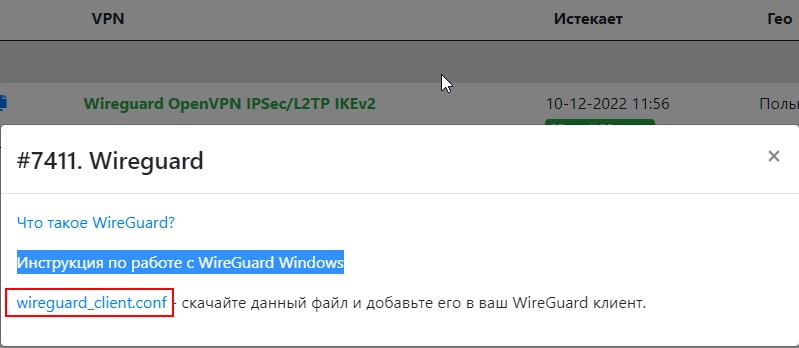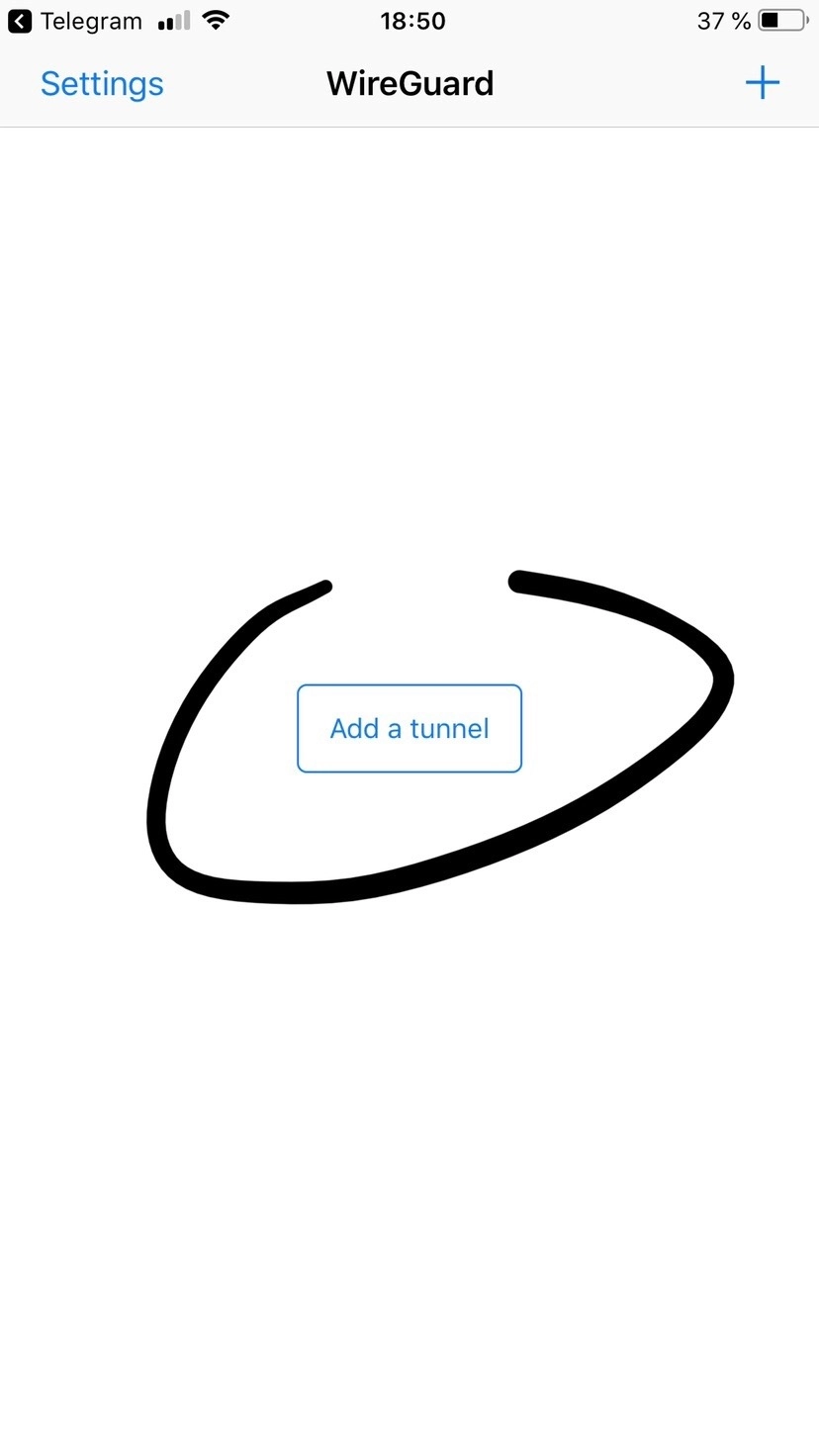How to set up WireGuard on iOS (iPhone, iPad)

- Downloading the configuration file

- Install WireGuard client, find the shortcut on the desktop or in the application search Wireguard and run it.

- The application's main screen will open. Click on "Add a tunnel".
- Select the downloaded configuration file
- iOS will ask you to allow VPN connection. Click the "OK" button or "Allow" (Allow) in the window that appears.
- We are waiting for the configuration file to load and tap on the switch next to the created configuration.
- Done, you are connected using a secure and encrypted VPN protocol Wireguard on your iOS phone li>